1:1 iPad Program
Hannans Primary School utilizes iPads as a part of the learning process for our students and has a BYOD (Bring Your Own Device) 1:1 iPad program for Years 3 – 6 students. We began our BYOD 1:1 iPad program in 2020 following a trial program in 2019 that evaluated the use of iPads in school and the importance of such technology in educational and occupational trends, and has continued into this year. Students who participate in the program bring their own iPad into school to use and then home again each evening. A BYOD program means parents purchase or provide an existing iPad for their child to use in their learning at school.
This program continues next year and beyond which means that our current Year 2 students will be able to bring an iPad to use in school next year as they enter Year 3. This program has also extended to Years 5 and 6 next year as our Year 3 and 4 students move up through the grades. It does not extend down to the younger years. Being able to use an iPad at the time it is needed, not just when it is their turn meant this technology had more of an impact on our students’ learning.
Access to technology is a key component of students gaining the exposure, experience and technological skillsets, and is a building block for them to enhance their learning. The integration of this technology helps to transform teaching pedagogy and enables students to continue learning when not at school and make connections from their learning at school. It enhances opportunities and approaches in developing skills to think critically, problem solve, be creative and demonstrate innovation.
 “To participate in a knowledge-based economy and to be empowered within a technologically sophisticated society now and into the future, students need the knowledge, skills and confidence to make ICT work for them… They transform the ways that students think and learn and give them greater control over how, where and when they learn… This includes conducting research, creating multimedia information products, analysing data, designing solutions to problems, controlling processes and devices, and supporting computation while working independently and in collaboration with others.
“To participate in a knowledge-based economy and to be empowered within a technologically sophisticated society now and into the future, students need the knowledge, skills and confidence to make ICT work for them… They transform the ways that students think and learn and give them greater control over how, where and when they learn… This includes conducting research, creating multimedia information products, analysing data, designing solutions to problems, controlling processes and devices, and supporting computation while working independently and in collaboration with others.
Australian Curriculum: Information and Communication Technology (ICT) Capability
Increasing digital literacy, skills and a range of technological skills are key parts of the WA Curriculum, the Department of Education’s directions and our school’s Business Plan. Access to technology is a key component of students gaining the exposure, experience and technological skillsets, and is a building block for them to enhance their learning. The integration of this technology helps to transform teaching pedagogy and enables students to continue learning when not at school and make connections from their learning at school. It enhances opportunities and approaches in developing skills to think critically, problem solve, be creative and demonstrate innovation. Digital skills will be increasingly important for our students as they enter the workforce in 2030 and beyond.
For the first few weeks of the school year, students will not bring iPads in to school for using in learning. Students will bring their iPads in during this time on certain days to be supervised and setup on the school MDM in preparation for use from Week 3 or 4 in Term 1 onwards. All iPads must be in quality drop-protection covers.
School and home use iPads
 BYOD iPads brought into schools for learning will be able to have personal apps loaded on them. Apps to be used at school will be paid for and delivered to the iPad through ZuluDesk. Personal apps can be bought through an Apple ID and loaded onto the iPads. More technical and setup details about this will be sent out later this term.
BYOD iPads brought into schools for learning will be able to have personal apps loaded on them. Apps to be used at school will be paid for and delivered to the iPad through ZuluDesk. Personal apps can be bought through an Apple ID and loaded onto the iPads. More technical and setup details about this will be sent out later this term.
The school does require that even though this device is used at home, possibly by multiple family members, that ‘adult’ and apps that are inappropriate to be on a device at school are not installed on the device. We strongly recommend that parents, rather than the child, control the purchasing of apps and what may be installed.
If another Apple device is owned, a function called Family Sharing may be of use in sharing paid apps and allowing parents to control the purchasing of more apps easily. Once again, all apps required by the school are sent through ZuluDesk and parents will not be asked to buy apps for use at school. Parents will need to purchase a ZuluDesk license which is $15 annually, but this provides access to the required school-owned apps and to the management system. It also provides the ZuluDesk parent functionality.
This program will be voluntary and students that will not be bringing an iPad to use in school will be able to access shared iPads in their class. These iPads are not permitted to leave school grounds and will be shared with other students in the class where required. Only iPads are able to be brought. Android and Windows devices are not acceptable.
The iPads must be in a drop-proof case.
 The 1:1 BYOD iPad Proposal is NOT:
The 1:1 BYOD iPad Proposal is NOT:
- technology for the sake of technology
- impacting on outdoor student activities
- apps replacing teachers
- students using iPads all day at the expense of daily face-to-face teaching
- replacing pen and paper, or the teaching of correct handwriting skills
- the only tool used for completing work or student assessment
- replacing laptop or desktop computers
ZuluDesk, iPad Security and the ZuluDesk Parent App
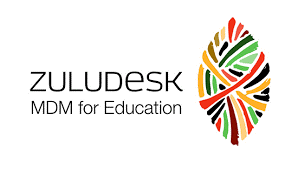 In order to make student use of the iPads as safe and secure as possible, all iPads that are going to be in the program will need to be enrolled in our ZuluDesk MDM. For a $15 per year fee, this provides all of the required apps students need and gives teachers and parents increased control over how the iPad is used. This requires the iPads to be blank (new or wiped) and allows teachers to manage how the iPads are used at school.
In order to make student use of the iPads as safe and secure as possible, all iPads that are going to be in the program will need to be enrolled in our ZuluDesk MDM. For a $15 per year fee, this provides all of the required apps students need and gives teachers and parents increased control over how the iPad is used. This requires the iPads to be blank (new or wiped) and allows teachers to manage how the iPads are used at school.
Supervising and enrolling the iPads in ZuluDesk MDM enables teachers to use the Apple Classroom function and ZuluDesk Teacher apps. These empower the teacher to set what app is being used, manage the class, see and monitor what is being used on each iPad during school, as well as improve how effectively iPads can be used in the classroom.
Enrolling in ZuluDesk provides parents with a ZuluDesk Parent app which allows parents to monitor and control what games and communication apps are used outside of school.
Why is the school proposing the iPads and not tablets?
- iPads are a light, highly portable and stable device. It was the most effective option for our school context and infrastructure, and for use in teaching and learning.
- By ensuring all devices are consistent, the school can focus on our students’ learning. Multiple types of tablets would mean that classes spend time troubleshooting and on technical differences instead of on their learning.
- iPads are the more secure and stable option which allow students to access technology with a higher degree of safety and effectiveness.
- Apple has an Education team that provides support and professional learning. They have a system that enables schools to use them more safely and reliably.
- Our current infrastructure supports iPads and a more secure use by our students.
- Our teachers are using iPads in classrooms now for learning and engaging in further professional learning to improve the way we teach using this technology.
If I already have an iPad
 If you already have an iPad, we will ask students to bring their blank iPad ready to be supervised and added to ZuluDesk at the start of the school year. This will give the iPad the required settings and apps.
If you already have an iPad, we will ask students to bring their blank iPad ready to be supervised and added to ZuluDesk at the start of the school year. This will give the iPad the required settings and apps.
The iPad must be wiped so it is a blank iPad once again with the Find My iPad already switched off. We strongly recommend backing up your iPad before wiping it and saving anything on the iPad that you want to access or keep before wiping (resetting all content and settings) the iPad. We make a guide available on this later this term.
If your existing device has 3G capability (can take a SIM card), please contact the school so we can discuss how we will manage this to ensure they can use it but are kept on the more secure school network to access the internet, rather than a 3G connection.
The iPad Air 2 (2014), iPad 5th gen (2017), iPad 6th gen (2018), iPad 7th gen (2019) and the new iPad 8th gen (2020) are all acceptable for the program. If purchasing a second-hand iPad, we would recommend a 5th gen iPad or later. The iPad Mini 4 (2015) and newer and the iPad Pro’s are also acceptable, but not recommended as purchasing options.
If I need to purchase an iPad
We would recommend the model simply called an iPad, which is Apple’s most economical iPad, last updated towards the end of last year. Apple has recently updated this iPad to the 9th generation which has more storage space now with 64GB as standard, and the option of going up to 256GB if parents wish. Please note that the school does not require iPads with the expanded storage space. This iPad is available from Apple online and in Perth, local stores such as Retravision or Harvey Norman, or major online stores. Some stores also offer leasing arrangements for iPads. Please note that availability has been limited of late due to global supply constraints.
All iPads must have a mil-spec cover with drop protection. Once again, we are asking parents to purchase Wi-Fi versions (without 3G capabilities).
The new iPad Air or iPad Pro are expensive and more than is required. They are acceptable but not the recommended device. We do not recommend purchasing an iPad Mini as it is not compatible with some apps. The previous 8th-generation iPads are no longer sold by Apple and if you do purchase an older iPad, it should be at a discount.
BYOD Portal – Option of purchasing through an Apple Education Reseller
We have organised for an Education reseller, Solutions IT to sell education priced iPads to families through a BYOD portal: byod.solutionsit.com.au
Please logon on using the code: HPS64301
The school does not prefer any option, nor benefits from any option. This portal is to provide access to an iPad and quality case at a discount. They are available with both 64GB and 256GB storage. Families are also able to purchase iPads for other family members if wished.
Solutions IT has said there is currently not a lot of stock of iPads available and if parents were wishing to receive the iPad before Christmas (particularly as some parents are looking to make the iPad as the present), they would need to order sooner than later.
iPads ordered from Solutions IT will most-likely already be linked to the school – this will be confirmed with Solutions IT next week.
We do require that students have a case in a drop-proof case, though the type is entirely up to parents. As usual, students do need to bring headphones to school (as a booklist item) whether they use a school or personal iPad. Students are not required to bring keyboards or styluses, but are of course welcome to do so if they already have them.
Free Higher-Priority Apple Technical Support
The WA Education Department has an agreement with Apple which provides free higher-priority and higher level phone support for Apple devices including family-owned iPads. Should you wish technical assistance for backing up your device, saving photos, etc or on how to wipe your device, you can call Apple support and quote the access code 2961. To access this free AppleCare support:
- Phone 1300 760 237
- When prompted enter access code 2961 and follow the prompts
This support can be used for help with your device as well as with using the Apple apps on it such as Pages or iMovie, as well as for technical issues. This does not include the extended hardware warranty or dropped iPad options of AppleCare+.
